The TK102 GPS Tracker
There are many different GPS Trackers on the market but for sure model TK102 is one of the most popular devices. I don’t want to comment the quality these products in this post I will another article about it, so now let’s see what you need to do if you already own a TK102 or a TK102 clone…
1. Try to determinate what kind of tracker you have…
In most cases the first problem you are facing that you don’t know what kind of device you have, you have not received any kind of manual. So how you can check which model you have?
Xexun and Coban are the “original” brands and these manufacturers have a lot of zealous “followers” copying their products with limitless enthusiasm spiced with adding some special (and unnecessary) functionality.
There is another popular type of TK102 GPS trackers we came up with a few months ago which use a 12 digit ID instead of Xexun and Coban (and clones) using the IMEI number (15 digits) to identify the tracker.
The 3 different types are:
Xexun type TK102
Trackers with a number at the end of the model are usually (but not always) Xexun type:
TK102, TK102-2, TK103, TK103-2
Coban type TK102
Trackers with a letter at the end of the model are usually (but not always) Coban type:
TK102-B, TK103-B, GPS103-A/B/C
TK102 with 12 digit ID
Hard to find out but if the IMEI of your device contains “355227” (eg.: 355227 042964489) then you have a great chance that your device is from this type.
2. How to configure different models?
If you find it out which model you have then only need to check our user manual to configure your GPS tracker.
Open our TK manual and check the page contains the commands for you device:
TK102 manual by CorvusGPS
Xexun TK102
Check Page 6 in the manual.
Coban TK102
Check Page 7 in the manual.
TK102 with 12 digit ID – If you have a device with a 12 digit ID TRY TO FOLLOW THE STEPS AT THE CONFIGURATION INSTRUCTIONS BUT USE THE COMMANDS FROM THE MANUAL YOU RECEIVED FROM THE SELLER… When you add the tracker to our system you need to select „TK102 (12 digit ID)” in our wizard.
3. Is the tracker not working?
Yes, it happens often! As I mentioned before these devices are in the low-end category so now you need to find out what’s the problem… Here a few tips for you:
Wrong APN
This is the most common issue why a device is not working. Please ask your SIM provider about the actual APN, APN username, and APN password. Double check that the APN is configured well.
We also suggest to check this APN list, it may help:
http://wiki.apnchanger.org/Main_Page
No GPS signal
These devices usually don’t send anything if GPS signal is weak and there is no GPS fix, so when the location could not be determined. For the first GPS fix, it will need some time, so place the tracker outdoor, where the GPS signal is good and let it working for 15-20 minutes.
Invalid IMEI
When you try to add your device to CorvusGPS.com’s tracking system the wizard informs you that the IMEI you entered is invalid. This means that this number is not a valid IMEI so it’s not guaranteed to work at all or it might not be unique so it’s possible that more than one GPS tracker sends data with the same ID. Please check the numbers again but if you have not made a mistake in this case we can’t add this device to our system, please contact the seller to suggest you another software.
No Coordinates at the chosen interval
That means that our server have not received any data from your device yet. It can be possible if “no GPS signal” or you configured the IP/Port settings wrong.
Please check the IP and Port settings at CorvusGPS.com’s support menu:
https://corvusgps.com/index.php?page=support&subpage=gps-trackers
If the device does not respond to SMS commands
– SIM card has run out of credits
– SIM card’s PIN code request is not disabled
– SIM card not placed well into the SIM socket
– Caller ID display is not enabled
– The GPS tracker’s battery is dead
– The GPS tracker is dead
– There is already a device with the same “IMEI” on the network
I hope that you find this article useful, but if you have any other questions do not hesitate to contact us.
Do not forget to share this post with your friends. Thanks!
- Get Started! – A Tutorial for Fleet Managers - January 17, 2021
- Get Started! – A Tutorial for Invited Users - January 17, 2021
- Unveiling the secret – Coloured pushpins - January 21, 2020

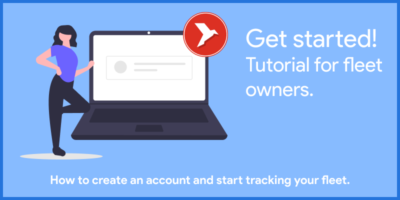
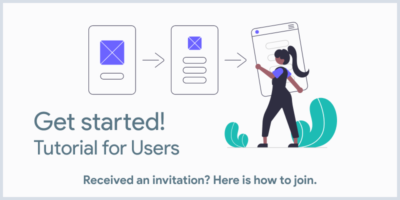

Raymond
Good day,I bought a tk102 + car charger.installed it and everything,I would like to know if the charger won’t damage the tracker battery coz of its constant charge?
Zoltan Sardi
Hello Raymond! TK102 don’t have any electronics to protect the battery, in our TK102 the battery went wrong in 1 year, we replaced it and the next one also died after a year so now we are using the tracker without battery. TK102 is a low-end device but Xexun and Coban produce acceptable quality for basic tracking. This quality is maybe good for personal use but we don’t suggest it for Fleet Management, buying better quality is cheaper, offer more functionality, longer lifetime and better stability. If you need a tracker for Fleet Management please contact us.
Crankss
Hello. Iam from Latvia and i use TK103b tracker but i can’t see my tracker in map but all sms configuration is good
MAD3103
I am in the Germany and I have same problem with TK103B. Can somebody help me?
Ranjib
Hello Sr
while try to configure a Tk 102 Xexun facing some problem.
when try to sent password :apnpasswd123456 guard” to the instrument it is throwing error message “Password err!”
Regards
Ranjib
rc
There are new tracker with 12 Digit ID IMEI start with 35288707***. This one very problem not work with TK103/TK106 protocol. Tested here at corvusgps, gps-trace, geolink, telesima all fail.
Aurelijus Zemaitis
to RC:
Did yuo found a sulution for IMEI 35288707**? For me the same. SMS- OK, but via GPRS – no communication…
Cweera
Pls let me know what is the server pls
wachithrananda @gmail. Com
Colin Bousfield
My TK102 turns itself off completely and I have to use on/off switch to turn it back on. Any ideas why and how to cure it? I really want it in standby mode unil I ring or sms it! Thanks
Aurelijus Zemaitis
Did you tried to change battery/changer to another? The charger working?
Daudi
Hi there.
I am facing the same problem. I did fix the tracker in a connection slot where it is continuously getting power even if the vehicle is turned off completely. The tracker sent me sms “low battery” and then turned off.
Can you tell me how to fix the issue and avoid reaching the tracker to turn it on manually?
Secondly can this tracker work without a battery installed?
Thanx
Zoltan Sardi
Hi Daudi!
If you make sure the tracker is connected to a continuous power source and the mini USB wall charger can charge the battery, then I think the problem is the car charger adaptor (if you use it) which transforms the voltage from 12V DC to 5V DC. Maybe it’s wrong or the input polarity has been reversed.
Yes, most of these models can work without battery installed.
Abby
Have you found solution? I have same problem. There is no standby mode. Too much battery consumption
Andrew Peter
Hello Abby,
Sadly the regular TK102 models don’t support any standby or battery saving features.
The best shot you have is to connect it to the vehicle’s battery using an adapter like this:
eBay: Power Supply Cable for TK102
If you would like to track a person, purchasing another model or using EverTrack app on the phone can be a good alternative.
Download EverTrack
Best Regards,
Andrew
CorvusGPS.com
Colin Bousfield
Aurelijus, yes tried changing battery, fully charged, but still happened! I want to be able to hide this in car and leave it, just checking every day, to get battery condition in order to change when necessary, just in case car gets stolen.
Otto Lipscher
Dear Sir !
I have a tk102b. I didn!t use it a while.Now I try to use again, but didnt receive sms, but send help me messages to my phone.
How can I reset it ?
Regards
Otto
You can write in hungarian also
CorvusGPS Team
Hello Otto,
Please double check the SOS button, it might be stuck.
You can reset malfunctioning TK102 tracker by disconnecting the battery and waiting 10-30 minutes before reconnecting it.
Then you can start everything from scratch with the begin123456 command.
Then you can follow our configuration guide to set it up again:
https://corvusgps.com/content/pages/support/supported-gps-trackers/tk_103-gps-tracker-user-manual.pdf
Best Regards,
Andrew
CorvusGPS.com