Smart Activity Recognition – Accurate Android GPS Tracker with Long Battery Life
A well-known fact that Accurate Android GPS Tracker apps drain the phone’s the battery fast if the app continuously uses the GPS.
Fortunately, EverTrack is different than other GPS Tracker apps, it can recognise the user’s current activity and sets the optimal location update method and reporting time interval.
Why Power Consumption and Battery Life Matters?
If your staff driving all day, the battery consumption is not important, they can connect the phone to the charger, but if your users are always on the go or spending time on work sites without access to a charger, or jumping out of the car all the time, consumption does matter.
Your employees won’t have time and energy to take care of connecting the charger everytime they sit in a vehicle, they will always forget it. If you use a simple GPS tracker app without smart power management phone’s battery will die way before the end of work hours, location update will stop and you can’t manage your staff effectively.
Smart Activity Recognition
EverTrack GPS Tracker detects the following activities automatically:
1. Stationary (Battery consumption is less than 1% per hour)
The app switches to “Standby mode” so it sends reports every 10 minutes (like a heartbeat).
2. Walking (Battery consumption is about 2-3% per hour)
EverTrack automatically switches to “Walking mode” and sends location information in every 5 minutes.
3. Driving / In-Vehicle (Battery Consumption is about 5-6% per hour)
The app detects travelling in less than a minute, switches to “In-Vehicle mode” and sends Accurate GPS location data every 30 seconds. Accurate routes will be recorded automatically without human interaction.
The real Power Consumption
Ok, the numbers above sound good, but what does it mean in real life?
For example, if your staff drive 3-4 hours a day, power consumption of EverTrack GPS Tracker app is usually will not be more then 20-30%.*
If your drivers are driving all day long the app might drain the battery in 8-10 hours, so in that case, connecting of the charger is recommended.
Connecting to external power is not only for battery charging, it also helps to get a better location and allows EverTrack to detect activities faster. For the best performance, we recommend connecting the charger whenever it is possible.
* Power consumption depends on many other factors like the phone’s model, GPS signal strength, network coverage, network speed (2G, 3G, 4G), etc…
Summary
EverTrack is able to work all day long without draining the battery, although connecting it to a charger is always a good idea, but don’t worry if you can’t 🙂
You don’t have an account yet?
Visit CorvusGPS.com and start your free trial.
- Get Started! – A Tutorial for Fleet Managers - January 17, 2021
- Get Started! – A Tutorial for Invited Users - January 17, 2021
- Unveiling the secret – Coloured pushpins - January 21, 2020
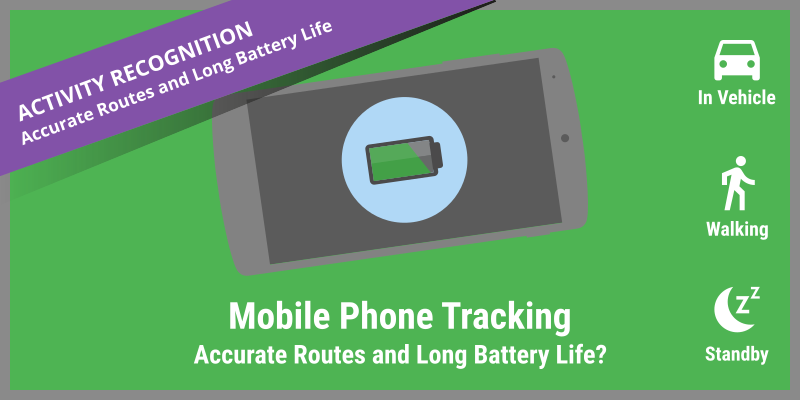
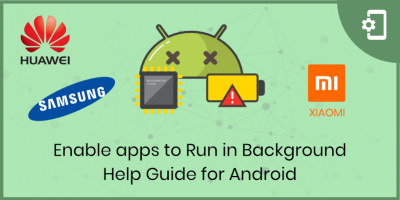
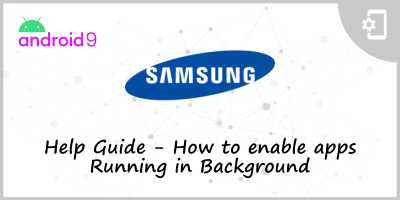
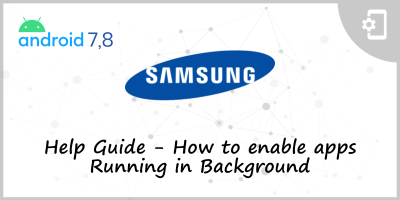


Leave a Reply
You must be logged in to post a comment.