Teltonika GPS Trackers at CorvusGPS!
We are happy to announce that from today Teltonika FM series GPS Trackers are supported by CorvusGPS.com Software.
Supported models:
FM1100 (Tested and working)
FM2100 (Tested and working)
FM2200 (Not tested – Please test it and write the results for us!)
FM3101 (Not tested – Please test it and write the results for us!)
FM4100 (Not tested – Please test it and write the results for us!)
FM4200 (Tested and working)
FM5300 (Not tested – Please test it and write the results for us!)
If you have any other models not on the list, please configure it to our server and let us know if it works.
How to Configure a Teltonika Tracker?
CLICK HERE TO CHECK THE PORTS AND CONFIGURATIONS!
Don’t forget to share this article with your friends if you find it useful!
You don’t have an account yet?
Visit CorvusGPS.com and start your free trial.
- Get Started! – A Tutorial for Fleet Managers - January 17, 2021
- Get Started! – A Tutorial for Invited Users - January 17, 2021
- Unveiling the secret – Coloured pushpins - January 21, 2020






Thomas
Can you share me how to build online tracking application? Thanks
admin@corvusgps.com
I will get in contact with you at the email address you shared with us.
Vinay Parasrampuria
Please share how to create java application to get raw gps data and then plot it on map .
admin@corvusgps.com
First you will have to rent a server machine (or more) and an administrator, get a protocol description for the GPS you are trying to implement, get a java developer to code a protocol server, plan and create a database, process the received messages and store them, get a web/java EE/Java FX or other GUI developer, register your app with the chosen map prividers, implement or find a map plugin to your ecosystem. Frankly, it’s not more than a few years if the quality is important.
Most of the times it’s not worth it as centralized solutions are nearly always more cost friendly, rapid, agile.
For example our service (http://corvusgps.com) does the same for you (actually while it’s in beta state – it’s free also) you will only have to get the right GPS devices (they should be supported by our system) and configure them to communicate to our server machines, and you can track them on our page’s map.
If there is a use-case that you need and we have not implemented yet – you can contact us and tell what you would like to see – and we will be eager to solve it for you.
A Gupta
Hi Corvus,
How can I host CorvusGPS web portal on my own company’s website and can I customize the Web protal o have my own logo and name? How can I build tracking application?