We are not informing our members so often but we are silently working on new features and on system improvements to make our services more stable, comfortable and powerful.
If you missed our latest improvements, here are the most important changes:
Temperature monitoring via RuuviTag
We made EverTrack app compatible with RuuviTag Bluetooth beacons, so now it can receive temperature, humidity, air pressure data from the tags to upload it to our servers in real-time. Using our tracking system you can track the live location of your vehicles/assets and now the temperature info too. The temperature related data is available in a spreadsheet and you can check on charts too.
Read more about RuuviTag and temperature monitoring here…

Scheduled tracking in work hours
We received plenty of feedback from our clients about workers often forget starting or stopping the tracking app and they miss some routes or they track the private routes against the employer’s will. To solve this issue we integrated a new feature to EverTrack app called “Scheduled tracking” which can turn tracking on and off automatically based on the configured intervals. The user can configure different start/stop time for each day of the week then the app turns on and off the GPS tracking automatically without further interaction. For turning off there is an option to only notify the users and let them make the final decision.
You can read more about scheduled tracking here…
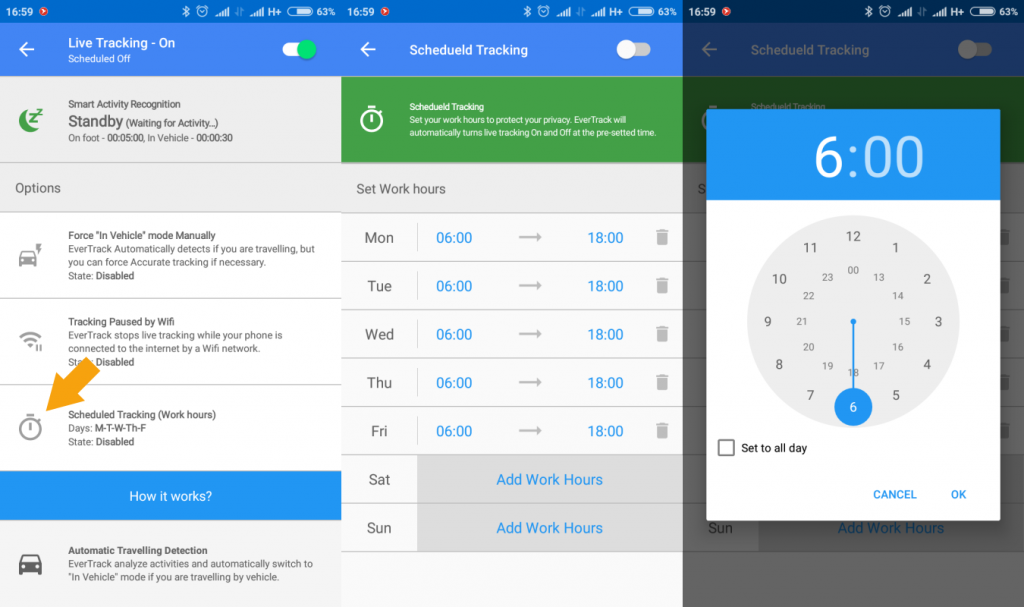
Guard app – Improved stability
Stability of EverTrack app is over 99%, but on a few models, EverTrack stops running in the background with no reason (mostly the reason is some kind of battery optimization by the manufacturer) after a few hours or days. To solve this issue too we developed a special application which continuously checks EverTrack app and if finds any problem it takes steps to fix the problem.
We recommend the installation of EverTrack Guard for every user, so we added a special “button” on the user list where the administrator can send an installation request members on their account and also check the state of the installation.

EverTrack version check
We noticed many of our clients do not upgrade to newer versions – most common reason is the app running on the worker’s phone and the admins do not remember which version is running on the phone and they can’t access these phones easily. For the better user experience and easier management, we also display EverTrack app’s version on the user list and notify the administrator if the version is too old and an update is recommended. If your user’s app is too old, you can send an update request easily.
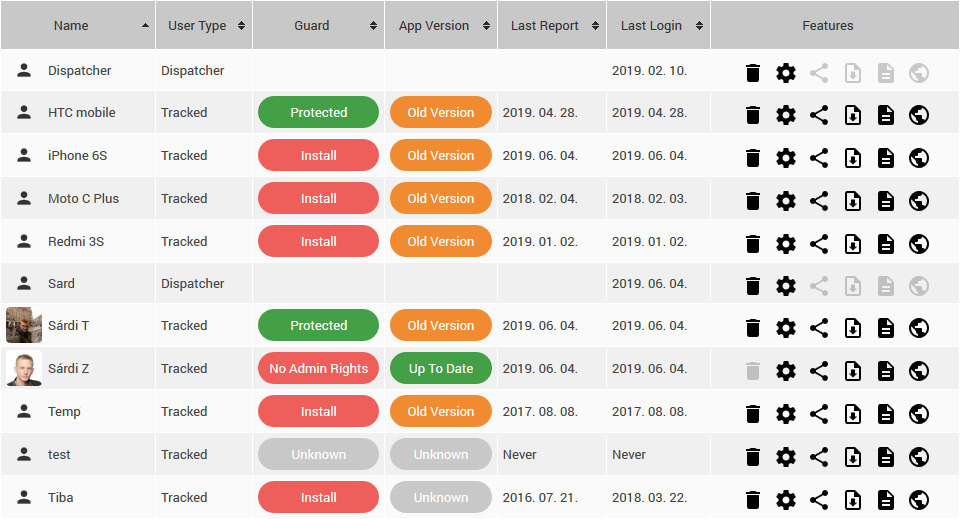
Improved DeskMap app for Windows
Many of our members choose the DeskMap app on Windows desktops, because it’s more comfortable than the browser version and more space available for the map on the screen which can be really useful on notebooks. We fixed a few bugs in the app and added a few useful features, prepared for further ones as well.
Download the latest DeskMap app for Windows here…
Trip Logs
Development of our trip log solution is moving full steam ahead for what we solved the detection of the start and stop points. The detection now works fine, so we introduced the beta version of our trip log that you can access at the Dashboard/Trip log (beta) menu after login.
Try this new feature and let us know what’s your experience…
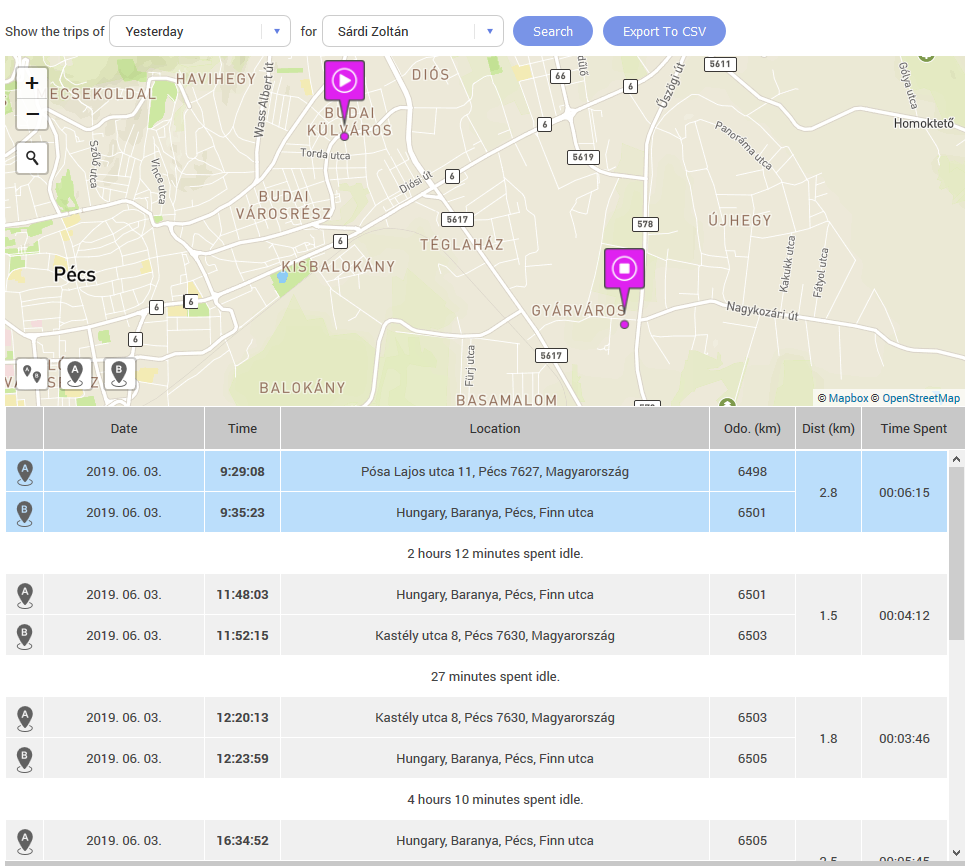
In a nutshell, these were the events of the last few months. Of course in addition we also upgraded the performance of the system to make it more stable and faster.
You don’t have an account yet?
Visit CorvusGPS.com and start your free trial.
- Get Started! – A Tutorial for Fleet Managers - January 17, 2021
- Get Started! – A Tutorial for Invited Users - January 17, 2021
- Unveiling the secret – Coloured pushpins - January 21, 2020




Leave a Reply
You must be logged in to post a comment.