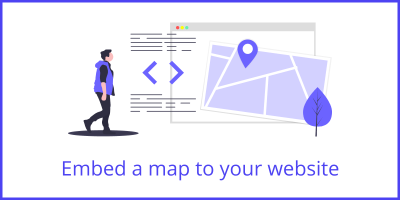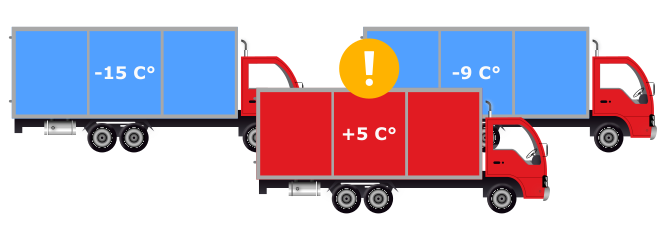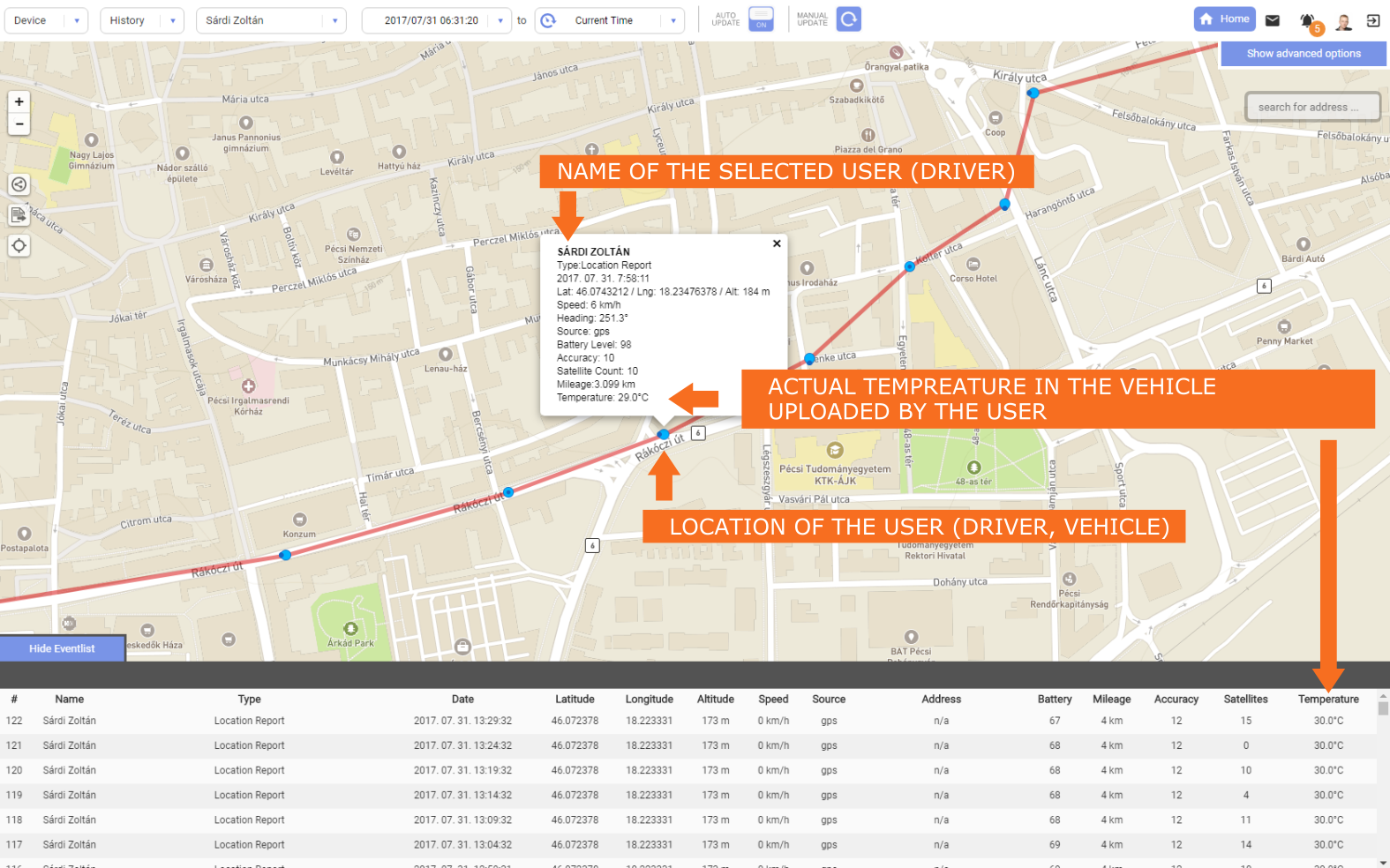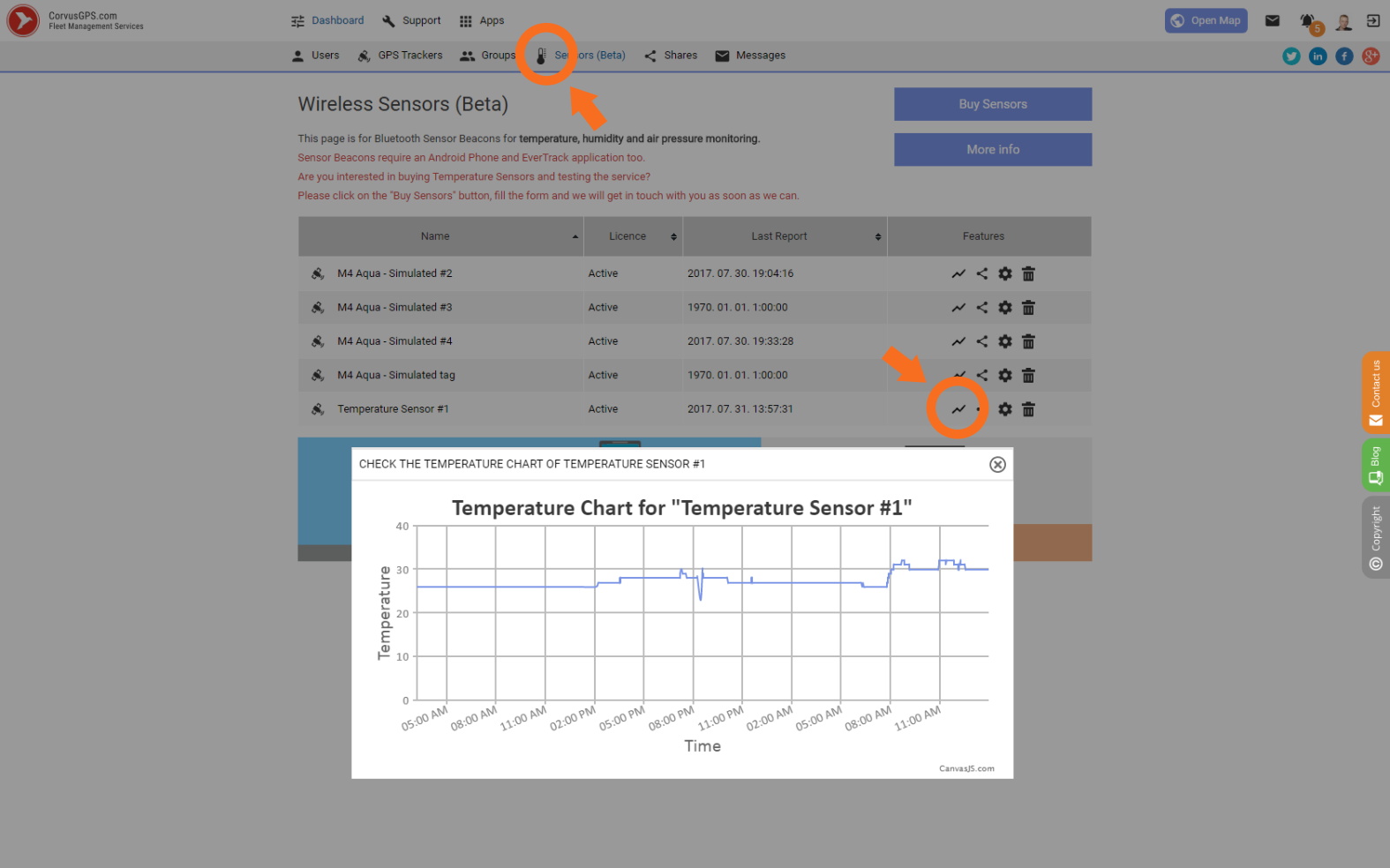The Temperature Sensor
The Temperature Sensor is battery powered and communicates with smartphones by Bluetooth (BLE). The sensor is easy to use, no pairing, no connecting, no special skills needed.
The sensor continuously transmits temperature, humidity and air pressure data, EverTrack app receives it and send to our server.
The service is in the beta testing stage. Please contact us for terms and more details!

Important!
The sensors are not sending data to our server directly, only transmit it to an Android phone via Bluetooth. The data for the server sent by smartphones.
For the best performance, please keep the phone connected to the charger.
Always configure the phone’s battery optimization settings.
We suggest buying samples first to test the solution with your mobiles before you make a bulk order.
What is it for? – Usage examples
With Wireless Sensors you can monitor the temperature of any unit in real-time. Data is stored in the cloud for 3 months so you can analyse it later.
We think there are countless variations of how and what we can measure with wireless temperature sensors, let’s check a few of it:
- Chilled trucks / Refrigerator trucks / Freezer boxes
- Cargo holds
- Driver and passenger cabins
- Food delivery services
- Cabins of heavy vehicles
- Agricultural machinery
- Food vans / Icecream vans
Beta testing program
CorvusGPS.com’s Wireless Temperature Monitoring feature is in beta phase, but you can start testing the services. During the beta test, the features are limited, but we add new features continuously based on beta testers feedbacks.
Feature #1 – Live Temperature Monitoring
You can check the live temperature of any unit with selecting the driver (user) on the map. We show you the live temperature (last position) and temperature from the past too (older points) in the “popup” and on the “Event list”.
Feature #2 – Temperature Sensor History
You can also select a “sensor” to check its temperature and location history. Not important which user/driver (which phone) uploaded the data, both of it stored to the sensor where the data was originated from. We store 3 months of data so you can check what was the temperature at a specified location and/or at a specified time.
Feature #3 – Temperature Charts
You can select one sensor from the list to display the temperature history chart. This is similar to “Feature #2” because you check the history of a sensor, not a user, the only difference that now the information is displayed on a chart, not on the map. You can drag and zoom in to analyse the charts.
What will you need for temperature monitoring?
- Android cell (4.3.2 or higher) with internet connection and BLE support
- EverTrack app
- Bluetooth Thermometer sensor from CorvusGPS.com
- CorvusGPS account with Business Plan (14 days free trial)
Supported platforms
Our Temperature Monitoring feature works with Android only. After the beta testing, we will start working on the iOS version.
How to start?
Follow the steps below to start using your sensor:
- Open the housing of the sensor and remove the foil to turn it on
- Enable Bluetooth on your phone
- Install EverTrack app and sign in
- Select “Temperature sensor” module at the main screen
- Select “Add new sensor” option at the bottom of the screen
- Name the sensor and press the “Add” button
- Turn temperature reports “On” and select a sensor from the list
How my Drivers can send temperature data to CorvusGPS?
If you added a sensor successfully, you will see it and you can select it on your mobile, but your Drivers need permission to detect the sensors, they can only see the sensors which allowed by the administrator (you).
Your users will only see the sensors if the sensor and the user are in the same “group”.
Please follow the steps below to make the sensor visible for a user (Driver):
- Sign in from PC
- Click on “Groups” option
- Create a new Group (if you already created groups skip this step)
- Click to the “Persons” icon in the line of the Group you want to edit
- If a sensor is “member” and a user has “view” right the user will see the sensor, so set “membership” for the sensors and “view” right for the users.
- If you configured which sensors are “members” of the Group and which users can “view” the sensors, click “Save” button and you are done!
Sensor Parameters
Range: Up to 500m (receive signals through the walls of a refrigerator truck)
Size: Diameter: 5,2 cm, Height: 1 cm
Battery life: Several years (depends on usage)
Temperature range: From -40ºC (-40ºF) to +85ºC (+185ºF) with special battery.
Measured data: Temperature, Humidity, Air Pressure
Temperature accuracy: 0.5 C°
Price of the Sensors
The sensors are affordable, at this moment the smallest package is 3 pcs which costs about $81+VAT+shipping, so about $27/sensor.
Price of the Monitoring Service
The price for the service is $0.5/day/sensor. (For monitoring the sensors you will need users too which also costs $0.5/day/user, so if you have 1 driver with 1 sensor installed in the vehicle, it will cost $1/day)
Questions, Problems, Ideas…
If you have any questions please contact us at:

You don’t have an account yet?
Visit CorvusGPS.com and start your free trial.
- Get Started! – A Tutorial for Fleet Managers - January 17, 2021
- Get Started! – A Tutorial for Invited Users - January 17, 2021
- Unveiling the secret – Coloured pushpins - January 21, 2020