Accurate Mobile Tracking – EverTrack detects Driving
Finding an accurate mobile tracking solution for fleets is complicated, especially if the phones are not installed to the dashboard and the driver is taking it out when leaving the vehicle.
The most common problems are:
- Battery Discharging (continuous GPS usage need more power)
- Drivers forgets to Start the app again after it’s stopped
- We need accurate data only when the user is moving, not when he is stationary
Nobody likes when the battery dies, but for proper work, managers and dispatchers need accurate and real-time location info from the drivers. At CorvusGPS we are working on solutions that can provide up to date location data without draining the phone’s battery.
So, what is our solution?
Automatic Driving Detection!
The Automatic Driving Detection feature is built into the latest version of EverTrack app available at Play Store. This feature is enabled in default and continuously monitor the user’s activity in the background. When the algorithm senses “driving activity” (travelling by vehicle) it automatically switches EverTrack app to Accurate mode and starts reporting the real-time location of the driver with 30 seconds update interval.
When the phone detects that the vehicle is not moving anymore (user is walking, still, etc…), EverTrack automatically switches back to Battery Saver mode and continues reporting with 5 minutes location update interval to save battery.
Is it stable and accurate?
The Driving Detector is accurate and works fine. The algorithm can detect the fact of driving (travelling) almost instantly after they started driving. False driving detection is really rare, about 0-5 times a day, depending on the style of usage and the phone’s model.
What about the other options?
Of course, the other mode switching options are still available in the app, let’s see these features:
Force into Accurate mode Manually
You can switch from Battery Saver mode (5 minutes location update by default) to Accurate mode (30 seconds location update by default) manually anytime with selecting the “Force into Accurate mode” at the Live Tracking module. In this case you need to disable the option if you want to save battery.
Accurate mode on Charger
If this automatic mode switch option is enabled and the driver connects the charger the app switches to Accurate mode automatically when it detects the connection of the charger. The app will automatically switch back to Battery Saver mode if the driver removes the charger.
Paused by WiFi
We also have an option in EverTrack app to “Stop” live tracking automatically. Reporting is paused while the phone is connected to the internet by WiFi network, and resumes reporting when the device disconnects from the WiFi network.
What about the Power Consumption?
Of course, the power consumption of the app depends on the usage, the network, the condition and size of the phone’s battery and many other things, but one thing is sure, the Driving Detector feature doesn’t need too much battery, the algorithm needs less than 1% per day.
So, if the app is in Battery Saver mode and reports every 5 minutes with driving detector feature enabled, the power consumption is about 1-3% per hour. When driving activity detected and the app switches to Accurate mode, the power consumption rises a bit higher, about 3-5% per hour.
You can decrease the power consumption of EverTrack app if you enable the “Paused by WiFi” option. In this case, the consumption will 0% if you are at home or your workplace or the phone is connected to the internet by WiFi network.
Summary
Summarising the above, EverTrack turns on the GPS and update the location of the drivers in each 30 seconds, when they are on a ride, but it turns off the GPS automatically when they are not moving to reduce battery usage down to zero! Does it sound cool?
As you see, EverTrack app is really flexible, you can tailor the app to your special needs and the Driving Detector option is another great feature which will help you to improve the performance of your fleet.
Update your apps and let us know how this new feature working in your fleet!
Regards,
Zoltan
Try our mobile tracking apps for Android and iOS now!
You don’t have an account yet?
Visit CorvusGPS.com and start your free trial.
- Get Started! – A Tutorial for Fleet Managers - January 17, 2021
- Get Started! – A Tutorial for Invited Users - January 17, 2021
- Unveiling the secret – Coloured pushpins - January 21, 2020

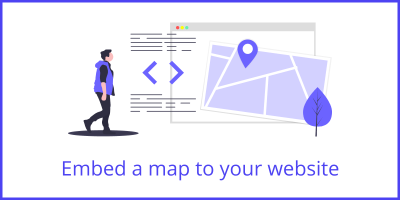
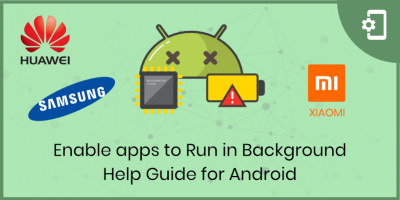
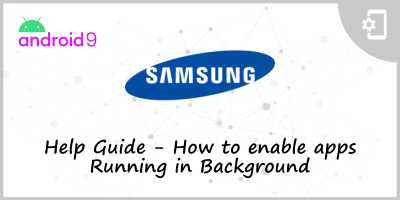
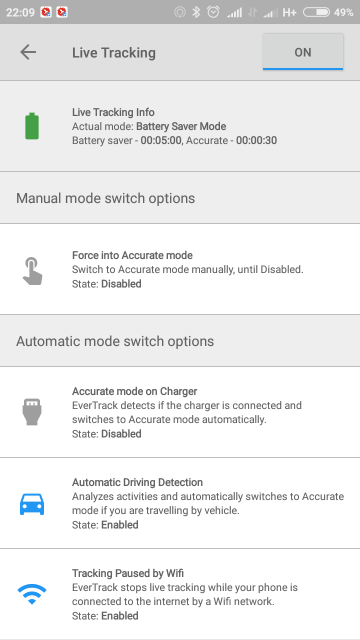


Leave a Reply
You must be logged in to post a comment.