Got an invitation? Let’s get started!
In this tutorial, we will show you the basics with CorvusGPS so don’t struggle with the registration process.
THIS TUTORIAL IS FOR USERS WHO RECEIVED AN INVITATION TO JOIN A FLEET!
IF YOU WOULD LIKE TO CREATE AN ACCOUNT FOR YOUR COMPANY PLEASE CHECK THIS GUIDE:
Get started! A Tutorial for Fleet Managers…
1. Accepting the invitation
First, go to your mailbox, open the invitation email and click on the “Activate your account” button. If you can’t find the invitation email in your Inbox please check the Spam folder and the Updates tab too.
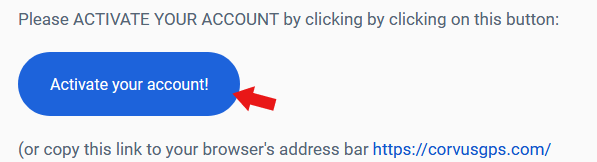
After that, we will ask you to choose a password – enter the selected password two times – and to accept “Terms and Conditions”. Then click “Set password” and your account is ready to use.
2. Installing EverTrack
Install EverTrack app on your mobile using the buttons below, additionally you can go to the AppStore or Play Store and search for “EverTrack” app.
3. Signing in
After that open the app and sign in with your email and password you set in Step 1.
4. Setting Battery optimisation
Once installed EverTrack app on a mobile phone you have to set up the battery optimization settings (especially on Huawei, Samsung and Xiaomi),
otherwise the system might kill EverTrack app when it tries to save battery!
- Give EverTrack all of the permissions requested during the first login!
- Set up the battery optimization settings on your phone requested by the app
- Make sure to disable Battery and Memory optimisations on EverTrack app (you can usually check it in Settings > Apps > App info)
EverTrack helps you to set all of the permissions required, but our tutorials can also help you to setup the phone:
Setup Guide – How to set battery optimisation?
Got stuck somewhere? – Contact us
If you need help do not hesitate to contact us in email.
- Get Started! – A Tutorial for Fleet Managers - January 17, 2021
- Get Started! – A Tutorial for Invited Users - January 17, 2021
- Unveiling the secret – Coloured pushpins - January 21, 2020
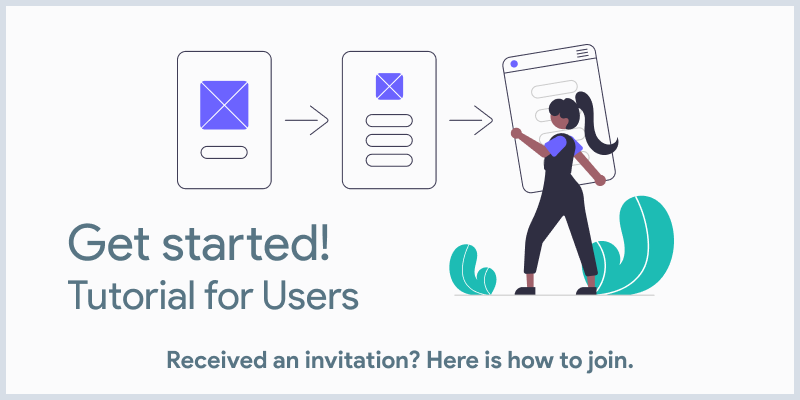
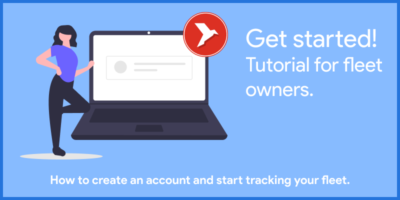
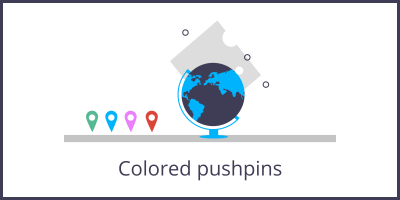
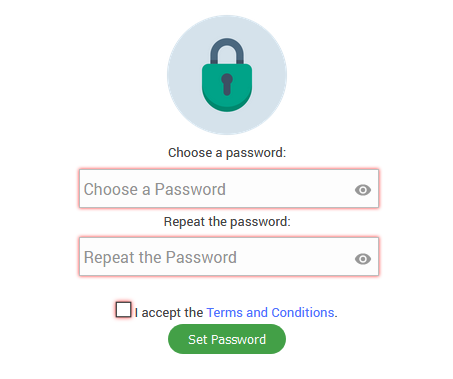



Deanna
Sounds easy hope it goes through