New Features and Changes – January 2017
As you have seen on the website, user interface of CorvusGPS.com was slightly changed at the end of January. Last year we spent a lot of time to make our services better, faster and more user friendly and now, you can check the results of the changes if you sign in to your account. Most of the changes were made in the background, but there are modifications visible to the users too. Let’s see what are the new features and changes you may encounter…
Simplified Main Screen
After login you see the list of your users, not the blue tiles with white icons. We plan to add more features to this list in the future, what you can access easily at the “main screen”. We simplified the icons and now you have a dedicated icon to access your “profile settings” and another one to “sign out” with one click from any of the pages.
Sort lists by selected column
The first thing what you can realize in the updated system is that you can sort the lists by different columns by clicking on the head of the columns at the table. If you have a lot of users, you can easily organize them using this new feature.
Extended share link list
We extended the list of your “share links” with an informal parameter, now you can check on the list what have you shared with the generated link, a user, a GPS tracker or a Group maybe.
Profile pictures
At this moment profile pictures only appear on the user list and group memberships page and only for users with Gravatar account, but this is the first step to allow users setting up profile pictures. We would like to add more options (gmail, facebook, etc.) to select which profile picture you want to use in our tracking system. Users can change their profile picture at the “Profile” menu by clicking the “Change Profile Picture” button.
Separated option for group Membership and Visibility
Some of our customers requested the feature to configure which users are “members” of a group and which users have the right to “view” locations of their group members. The updated system already include this option, the administrator can configure the “Member” and “View” right separately for each user, so now any user with “view” privilege can see the location of group members, even if not a member.
Admin can be a Dispatcher
Also requested by a few customers that they don’t want their administrator to appear on the map as a “tracked user”, they wanted it to be “dispatcher”. The new system gives you this option, by clicking the “gear” icon (settings) on the user list, you can select that you are a “Tracked User” or a “Dispatcher”.
Missing a feature?
Visit our Feature Request Center…
I hope the changes will make your work easier, your business more effective and profitable.
Regards,
Zoltan
You don’t have an account yet?
Visit CorvusGPS.com and start your free trial.
- Get Started! – A Tutorial for Fleet Managers - January 17, 2021
- Get Started! – A Tutorial for Invited Users - January 17, 2021
- Unveiling the secret – Coloured pushpins - January 21, 2020
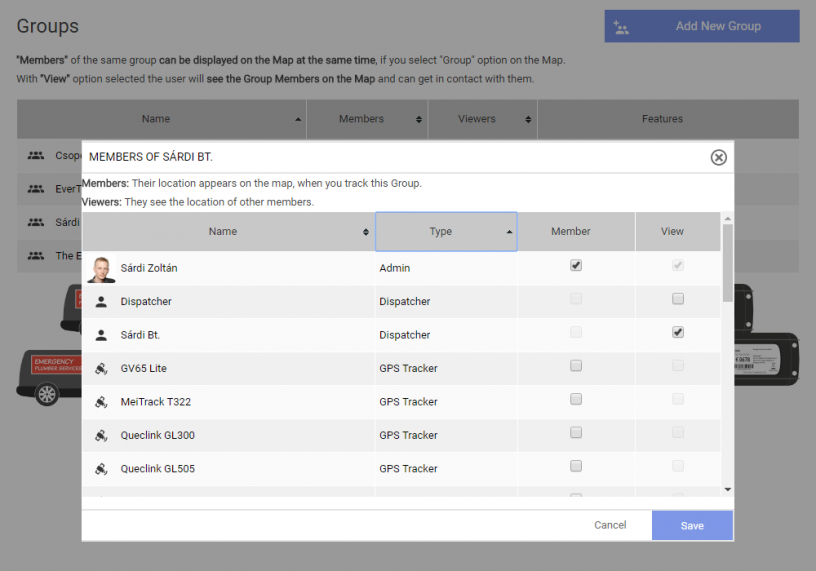
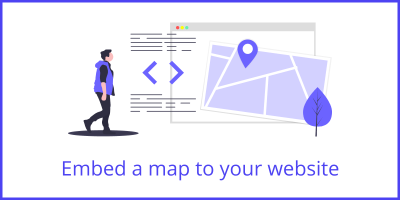

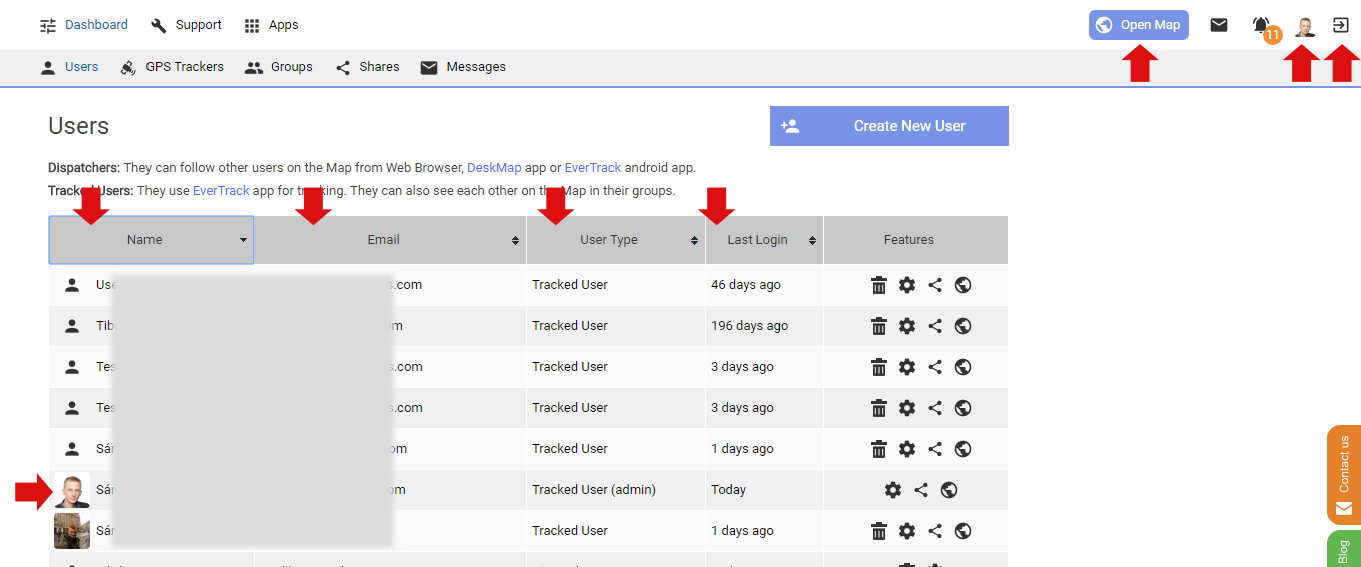
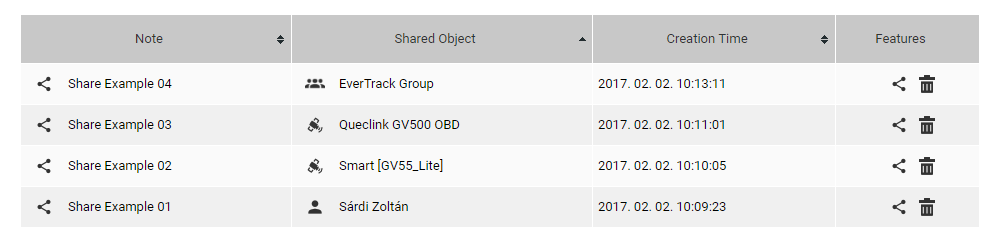

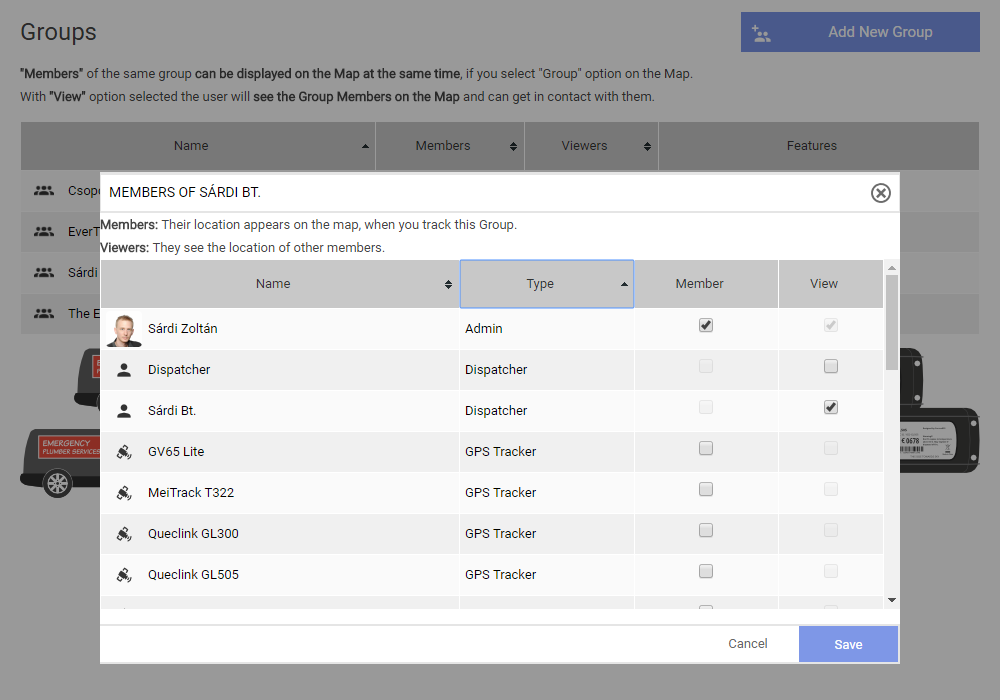
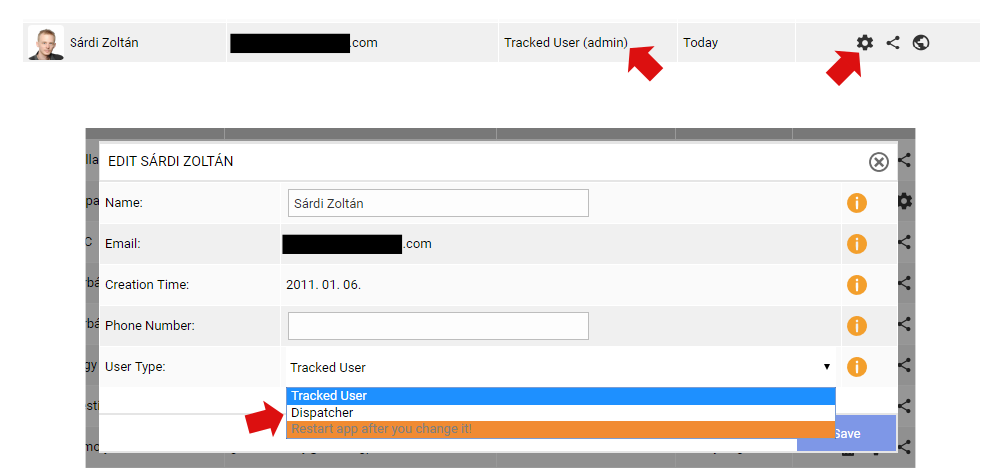


Leave a Reply
You must be logged in to post a comment.